If you’ve found your way here, you’re likely doing your due diligence on which Chrome extension will actually provide you with the SEO information you need.
Of course, we all have that lingering doubt if any given extension is going to clog up our browsers, sell our information, or overload our screens with unrelated information.
What we want is a simple, functional tool that gives us the SEO help we need without dumping hours into learning how to use it.
If you haven’t a clue what extensions for SEO are, first of all, welcome.
We’ll be using some SEO-specific language in this guide, so if you find terms that you aren’t sure about, be sure to head over to our SEO glossary of terms for a bit of an explainer.
Now, a helpful SEO Chrome extension can come with several different roles.
Basically, it’s a simple little add-on to your browser that provides some information or utility for advancing your SEO strategy.
We use these tools for a wide array of functions;
- Researching keywords
- Analysing backlinks & link building
- Summarising page performance
- Domain analysis
- Highlighting potential issues
- And often, some more involved tasks like running an SEO search simulator!
They, assuming you find the right tool for the job, can be powerful and accurate.
Now, once you find the right tool for your job, you might find yourself asking; how do I install Chrome extensions?
It’s no trouble at all, just shoot over to the Google Webstore, search for the right extension, and you’ll find a button that downloads and installs the app for you.
To make it easy, I’ve included a link to every extension I mention.
So, without any further preamble, let’s get into the diverse range of Google Chrome extensions that are available, and, importantly, let’s see which Chrome extension is best for certain aspects of SEO.
Table of Contents
Technical SEO Chrome Extensions
For the top SEO Chrome extensions that handle background technical details, this list should cover just about anything you’re trying to find without overloading you with superfluous information.
SEO Pro Extension
This is a completely free SEO tool produced by Marketing Syrup, built to provide quick, usable back-end SEO information while you’re busy browsing. It’s highly rated and produced by a reputable business, so no shady practices and no irritating bloatware.
Pros:
- Find basic technical issues and SEO data without sifting through piles of unrelated information.
- Lists dates that data is uploaded or changed – very helpful from an SEO standpoint.
- Highlights all metadata and page headers.
- Check external links and internal links on a page.
- Once again, totally free.
- Comprehensive enough for a one-stop shop for basic SEO auditing and quick fixes.
Cons:
- Less functionality over some paid tools.
- Some reports of unreliable performance, though highly recommended nonetheless.
- Requires some ground-floor knowledge to operate.
If you’re reasonably well-versed in SEO practices and tools, we’d definitely recommend installing SEO Pro Extension by Marketing Syrup as your primary technical SEO Chrome extension.
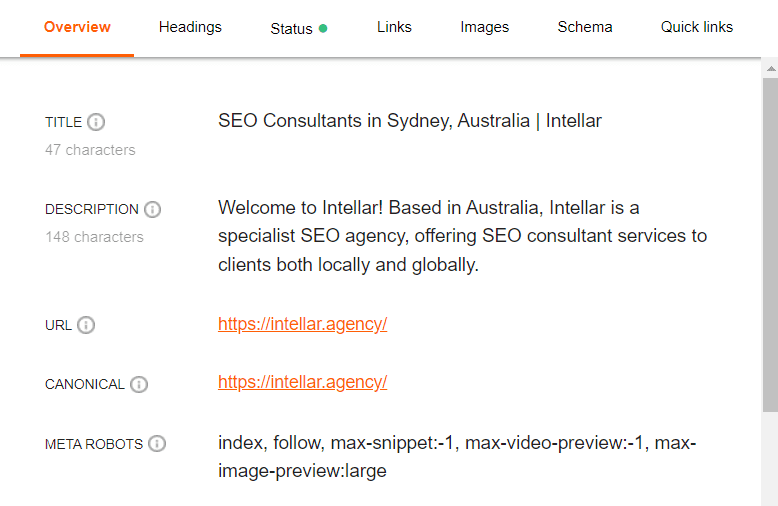
Meta SEO Inspector
Meta SEO Inspector is quite a nifty, also free tool by Omiod for quickly pulling meta tags and information from web pages as you browse.
It’s quick, compact, and comprehensive when you need to find out what your competitors are doing or if you want to double-check your own site.
Pros:
- Pull metadata from websites with quick and comprehensive tools.
- Lists out key features on a page such as schema, OG tags, anchor text and images
- Frequently updated, which is ideal for an SEO tool.
- Responsive developers if you run into any trouble.
Cons:
- Some barriers to entry with its dated design and compact information.
- Can be a bit hard to navigate
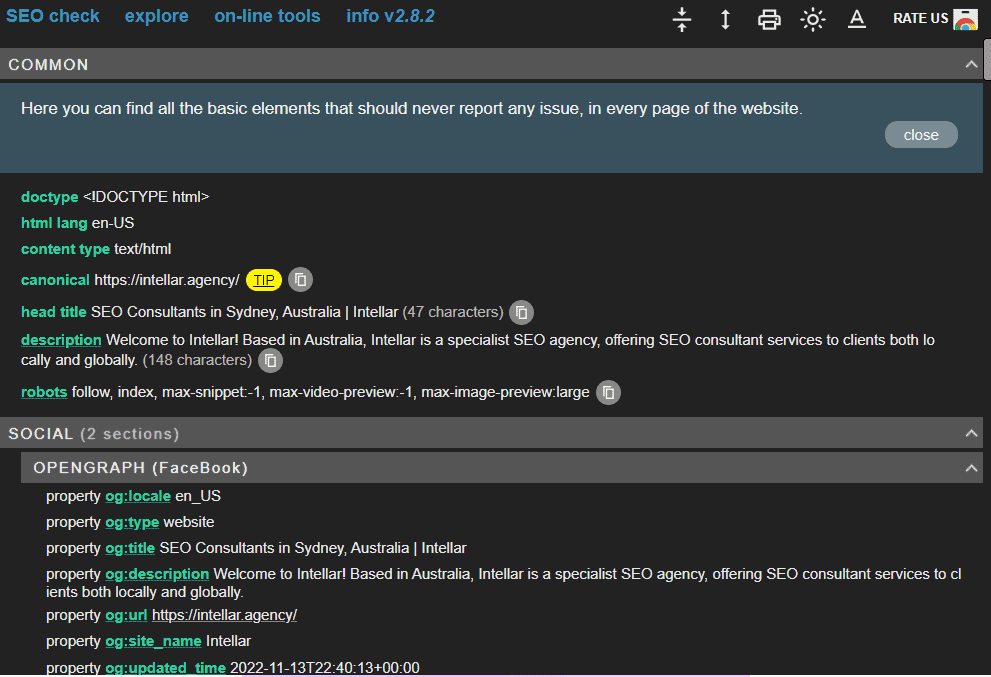
Redirect Path by Ayima
Redirect Path is a lightweight, free, error-checking tool that quickly and efficiently highlights the status of a URL. It’s made by Ayima, an SEO and digital marketing agency.
Pros:
- Simple and efficient at finding single redirects and redirect chains.
- Handy extension to use at a glance without having to click into it.
- Unobtrusive, no bloatware, and niched.
Cons:
- Some reports of unreliable performance. However, this tool has always worked perfectly for me!
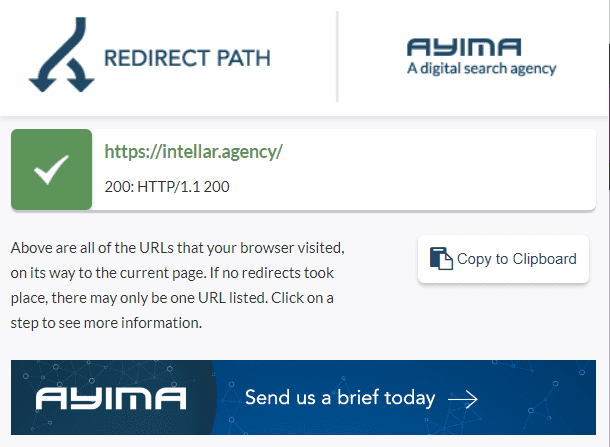
SEO Minion
Built to be a comprehensive SEO assistant, SEO Minion is one of the extensions for SEO designed to do it all.
If you’re looking for a single tool that covers basically all of your technical SEO needs, then this is probably the one for you.
It’s designed to be user-friendly and approachable, but it also has a broad scope. SEO Minion is in an interesting middle-ground where it does more than single-use tools but isn’t as powerful as many paid services, so it might be too much for a casual user but not enough for an SEO professional.
Pros:
- Performs most technical-level SEO roles in a single tool.
- Showcases many link metrics and allows bulk downloads of links.
- Splits out status codes, nofollow links and follow links
- Free and easy to use.
Cons:
- Not as streamlined as more niched tools.
- It isn’t quite as powerful as many paid services.
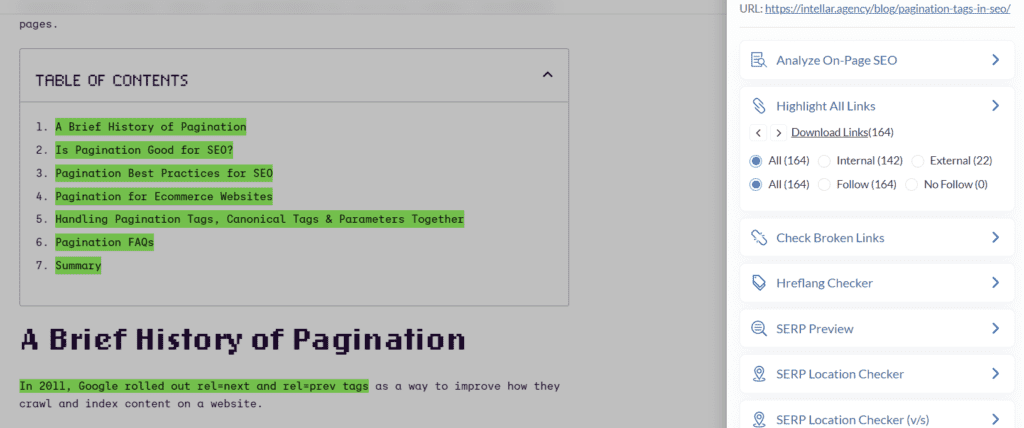
Disable Javascript
Out of the many javascript blocking extensions on the Chrome Webstore, Disable Javascript might just be the smoothest to use.
It’s not intrusive, and it does exactly what’s written on the box. For blocking annoying pop-up elements on web pages or for looking under the hood for some technical information, this is an amazing tool to use.
Pros:
- Simple, lightweight tool that performs the one job well.
- Unobtrusive, small size that won’t bother you when you don’t need it.
Cons:
- Some reports of unreliable functionality.
- Private publisher, so a little less transparent than we’d like for an extension.
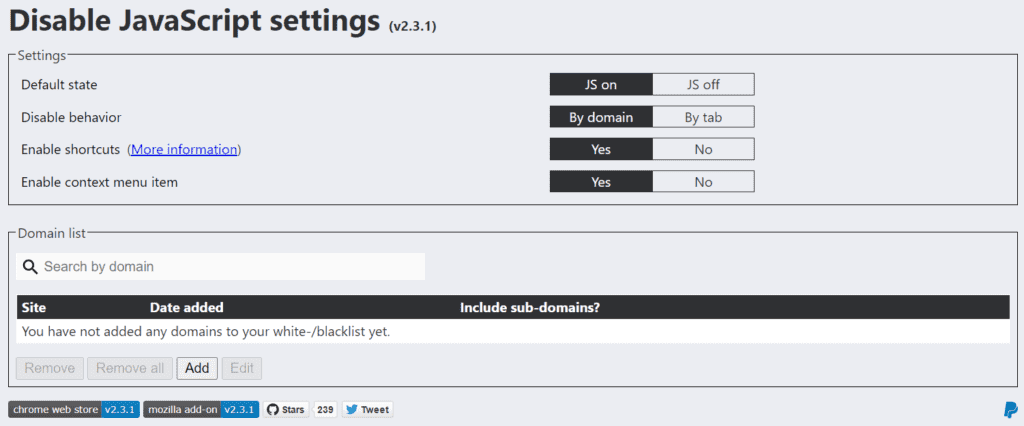
Hreflang Tag Checker
A language functionality tool that just makes life a little easier, Hreflang Tag Checker will automate the checks for what language a site is referring to Google.
Pros:
- Easy and quick, will save time and ensure accuracy for a simple, important task.
- A lightweight, niched tool that won’t get in the way when you don’t need it.
Cons:
- Sometimes performs poorly, which can be a problem for an automated tool.
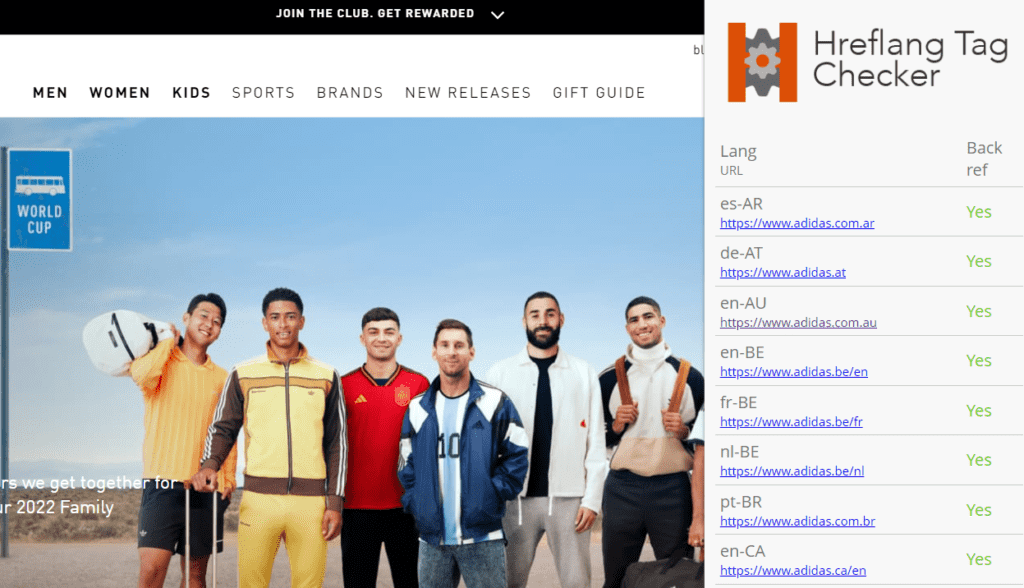
Web Developer Plugin
A broad-scoped web development toolbar that covers just about everything you need to inspect, adapt, shift, change, and remove web elements.
Web Developer is a little bit confronting on first use, so it may take some getting used to, and it’s by no means a tool for an amateur user, but it has a whole range of tools that will make getting an in-depth analysis of a website much easier.
Pros:
- Incredible utility with a full suite of tools for deep insights.
- Neatly organised toolbar with everything laid out quite efficiently.
- Free and powerful, great for people who have the know-how.
Cons:
- The design elements aren’t exactly friendly – it’s not the most aesthetically pleasing tool.
- Advanced utility, so a large barrier to entry. Not really for casual users.
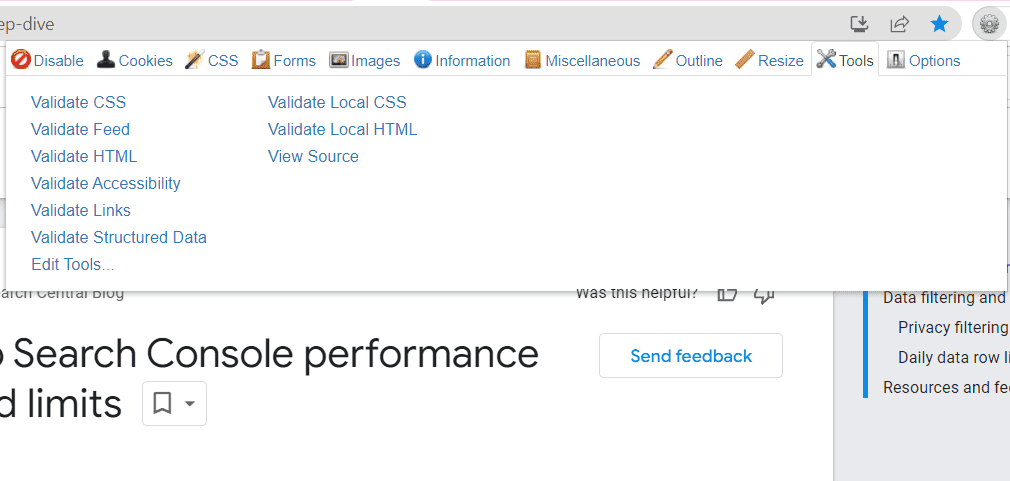
Check My Links
Another simple, one-use tool that performs exactly how you expect – Check My Links by Logflare, is a simple and efficient broken link checker.
Check My Links highlights every link on the webpage and colour codes each one to indicate broken links. These basic single-function extensions, as opposed to multi-use toolbars, are great for managing a new task without impacting your workflow too much.
Pros:
- Lightweight, unobtrusive tool for a single task.
- Easy to digest errors via colour coding and on-page highlights.
- Reputable designer and frequent updates.
Cons:
- Reported to overexert smaller hosting services.
- Some functionality complaints about colour coding.
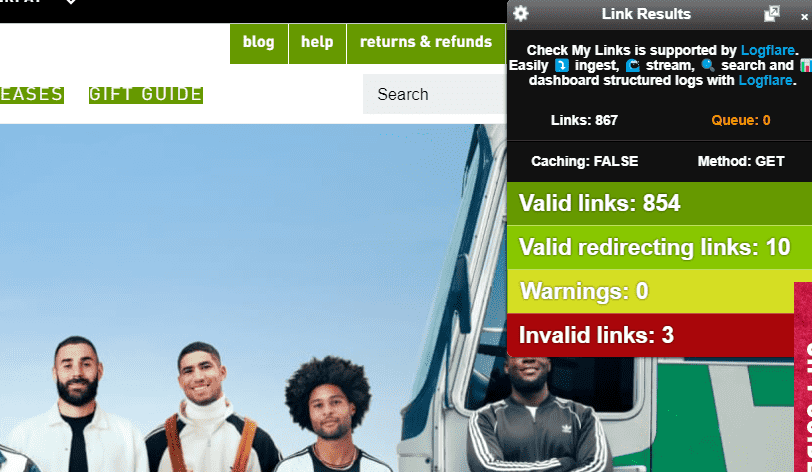
SEO Browser Extensions for Keywords & Content
SEO keyword research tools are particularly helpful in finding the right topics and words to attract the attention you desire for your new content.
Between keyword magic tools, keyword analysers, and even search simulation functions, you can get some great direction without too much wasted time using the right tool.
Ubersuggest - SEO and Keyword Discovery
For a keyword discovery tool with everything in one package, Ubersuggest by Neil Patel is just about as comprehensive as you can find in a free extension.
Primarily directed at Google, Amazon, and Youtube searches, the tool works alongside your searching by offering keywords based on search terms and results, and suggestions.
The extension provides surface-level SEO keyword information off the bat – Monthly Search Volume, Cost Per Click, Keyword Difficulty, and competition, but it also has a large amount of more complex information, including trends, graphs, traffic, domain metrics, and just about anything you could need.
Pros:
- High functionality without immediately overloading you with information.
- Frequently updated and great support.
- Simple use, working as you go about your regular browsing.
Cons:
- While the extension is free, the business offers a more inclusive paid service, so you should expect some attempts to funnel you toward that.
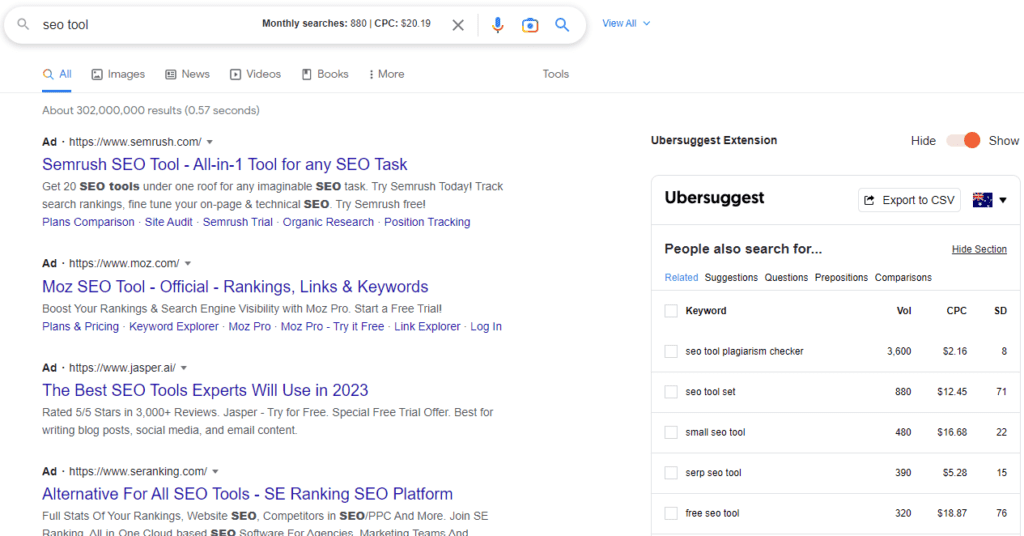
SEO Search Simulator
A specialised tool to compare competing websites for ranking on SERPs, SEO Search Simulator by Nightwatch is simple and efficient.
You can perform a Google search on any given term, sort by location, find rankings then track the performance of your competitors.
Pros:
- Simple to use.
- Performs a single task well and won’t obstruct regular browsing.
Cons:
- While free, a more comprehensive service is offered by the developer for a subscription.
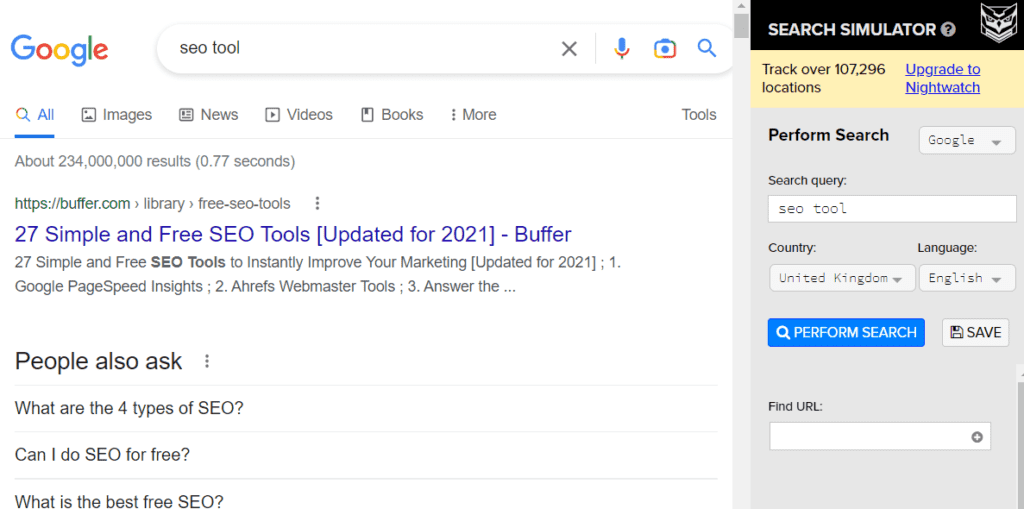
Keyword Surfer
Keyword Surfer by Surfer SEO is a keyword discovery tool that uses data and analytics from their paid service to power their free extension.
Besides keyword recommendations and simple metrics, Keyword Surfer might boast more accurate keywords but doesn’t give the same depth as other tools.
Pros:
- Simple, powerful keyword recommendations optimised for Google search.
- Reputable developer.
- Free and likely to provide all the functionality you need without feeling pressured into a paid service.
Cons:
- Some reports of technical difficulties – occasionally not loading.
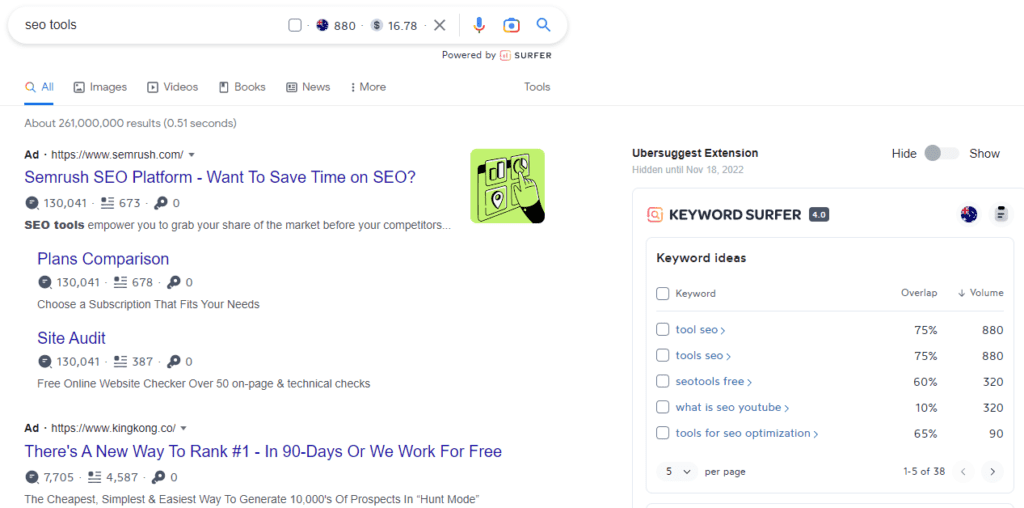
Keywords Everywhere
Compared to other keyword tools, Keywords Everywhere has the benefit of providing keywords on multiple websites, including Instagram and Pinterest.
While it’s a free service, there is a more functional paid option that uses a pay-as-you-go model.
That said, it gives a comprehensive range of keyword types at glance in search results, making it a very useful tool to use as you go while researching.
Pros:
- Find keywords on many major websites, with trending data, cost per click, competition and other metrics.
- Functional free service that provides enough utility for more users.
- Shows trending, related, longtail and “people also search for” keywords at a glance in SERPs.
Cons:
- Less free deep-dive keyword data than some other tools. Need to use credits to get keyword metrics.
- Funnels users to its paid service.
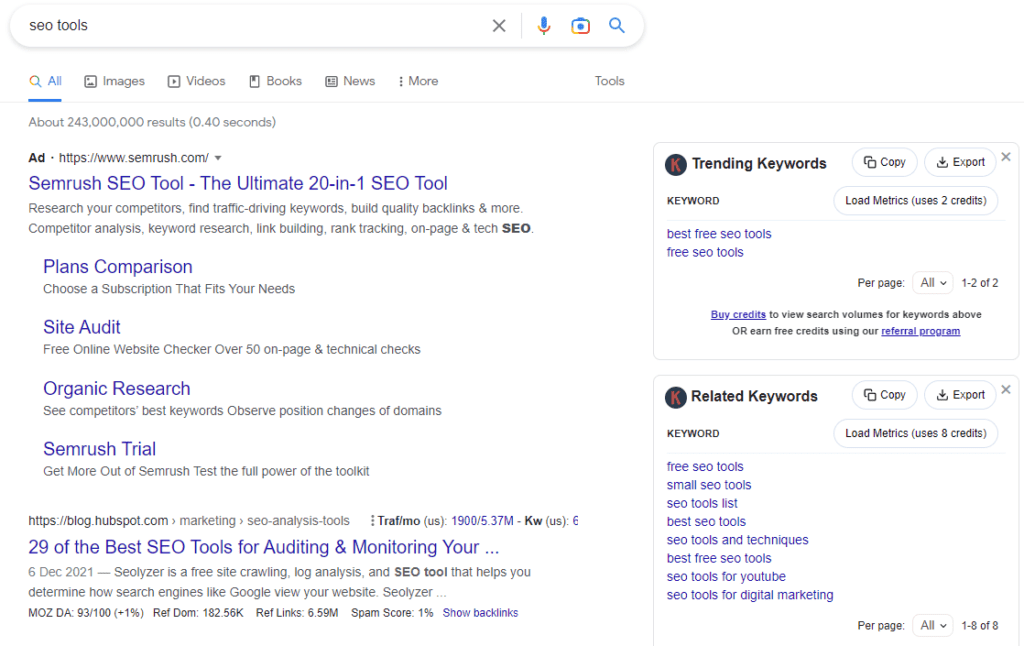
SEO Quake
SEO Quake by Semrush is designed to give users quick insights and key SEO metrics by utilising the functionalities of Semrush link metrics, traffic analytics and keyword ranks, making SEO Quake a great all round tool.
The reason why I’ve included it underneath content plugins, is due to the keyword density functionality. This is a very handy function for competitive research.
Pros:
- Highlights keyword density
- Shows all major keyword metrics at a glance
- An all in one tool that can be used for technical SEO and link building aspects too
Cons:
- Can be somewhat slow to load due to how much is loaded each search
- Some may not like how busy their search results get
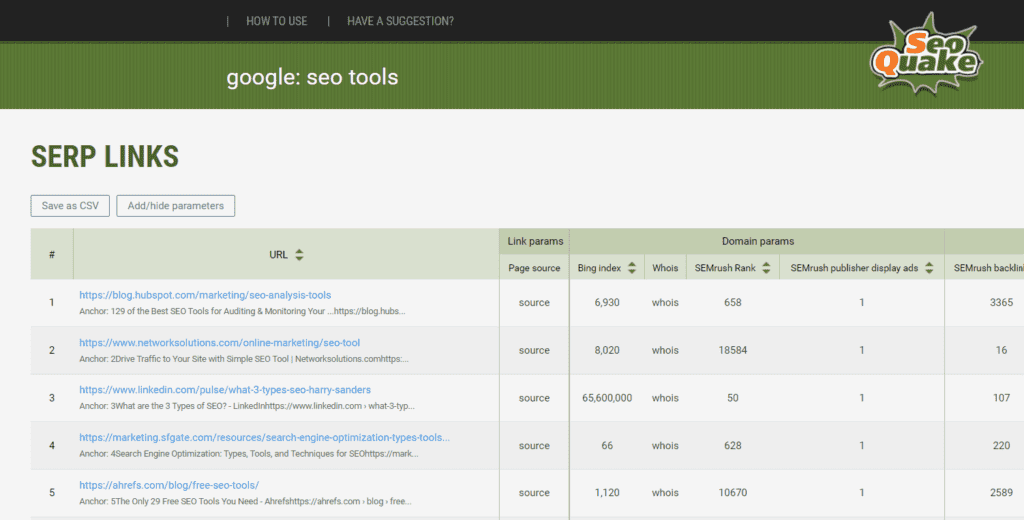
Google Trends Supercharged - Glimpse
Now this is a tool that ads value. Glimpse is a tool that gives you better insights from Google trends. It gives users access to keyword search volume, people also asked results, related trending queries, a truer trend trajectory and more.
For those reasons, even the free version is an incredibly handy tool to have installed, as it enhances such a great out of the box tool from Google.
Pros:
- Highlights keyword search volume and related queries
- Shows a smooth trend trajectory, removing season spikes
- Helps you find trending topics and keywords you’d otherwise miss
- Data is updated daily
Cons:
- Powerful features hidden behind paid subscriptions
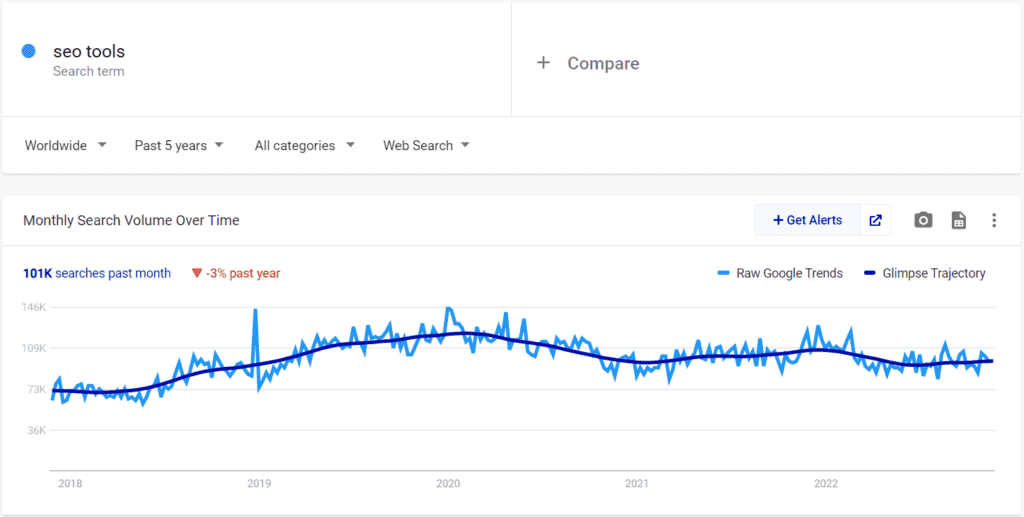
SEO Extensions from SEO Tools
For comprehensive utility, SEO toolbars and more powerful extensions are generally the favourites of professionals in the industry.
Here we detail some of the most popular and powerful browser extensions designed by prominent SEO tool platforms.
Mozbar
The free version of Mozbar is a functional toolbar that should serve most of your SEO needs, but the extension really works best with a paid Moz subscription.
From keywords to domain authority, on-page SEO, backlink analysis, and then a whole suite of more technical services, Mozbar really does it all.
Pros:
- Extreme functionality, covering just about any SEO task easily.
- Reputable developers, consistent updates, and quality support.
Cons:
- A paid subscription is required for the more advanced tools.
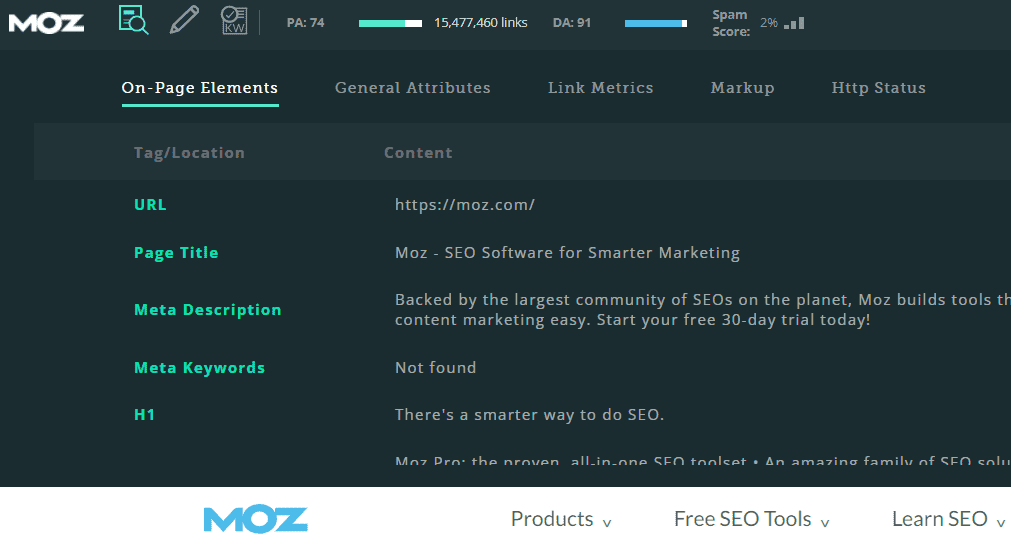
Ahrefs SEO Toolbar
Ahrefs is a reputable and comprehensive SEO service, and their tool – Ahrefs SEO Toolbar, follows suit.
While Ahrefs performs similar duties to other toolbars, one large benefit to using their service is the dedication to data security.
Pros:
- A functional all in one SEO extension.
- A very reputable developer with a large focus on data protection.
- Shows domain metrics and keyword metrics within the same SERP result.
- Ability to save URLs and export SERPs.
Cons:
- Advanced features behind an expensive paid subscription.
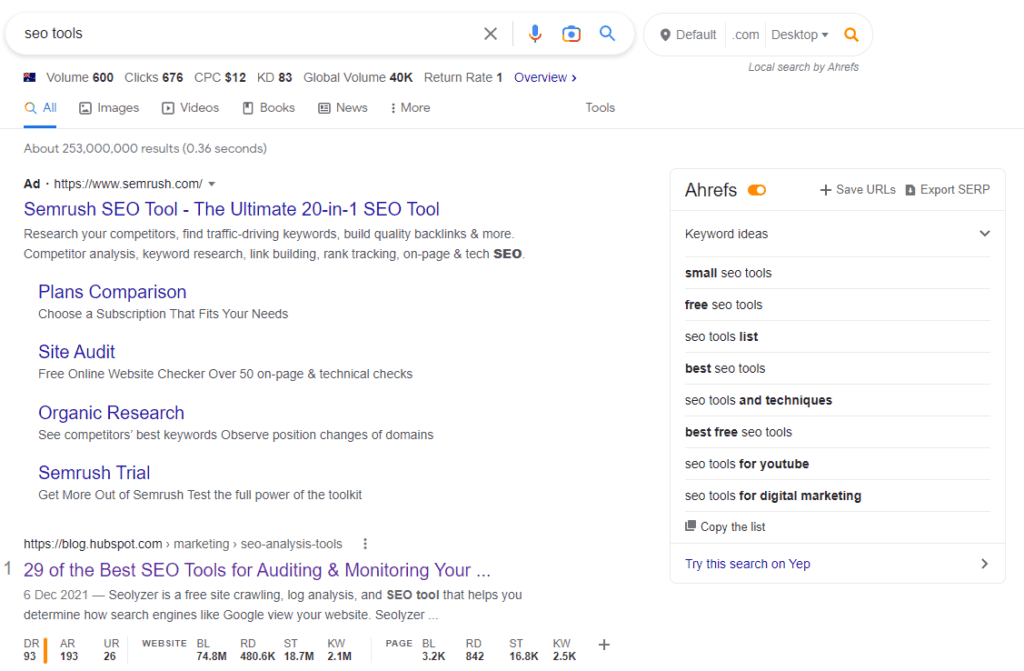
SEMrush SEO Writing Assistant
A professional tool that also functions as a great addition to a brand kit, SEMrush SEO Writing Assistant ties into your SEMrush account to provide several writing assessments and keyword suggestions when writing in Google Docs.
In addition to keyword functionality, the extension also advises on the tone of voice, readability, and plagiarism of your document.
Pros:
- A powerful tool for large organisations with multiple content creators.
- SEMrush functionality to make brand content easy.
- Helps you optimise content as you go for things like keyword density, keyword inclusion and topic coverage.
Cons:
- Generally requires a SEMrush subscription to make the most out of this tool.
- SEO Writing Assistants are just that, assistants. Don’t let the tool rule your content. It’s a guide.
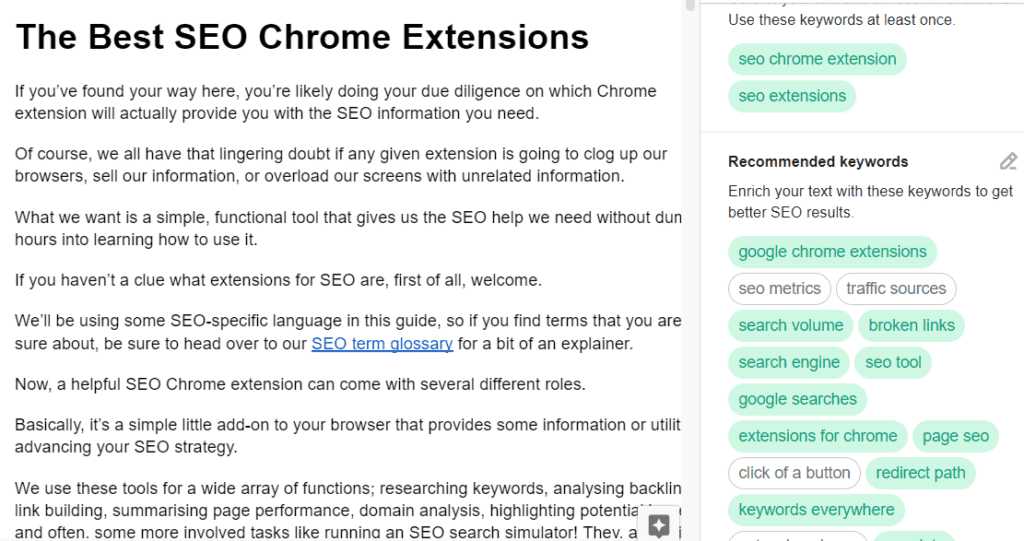
Similar Web - Traffic Rank and Website Analysis
Competitor analysis is a large element of any SEO work, and Similar Web provides the deeper insights you need to target your content and SEO work with the most efficiency.
The tool is simple enough, only showing the important information such as traffic, hosting location, ranking, and, importantly, time spent on pages.
Pros:
- Unobtrusive tool with powerful results.
- Developed by a reputable company within their niche but not encroaching on their main source of business.
Cons:
- Completely free, but be prepared for some attempts to channel you toward their revenue streams.
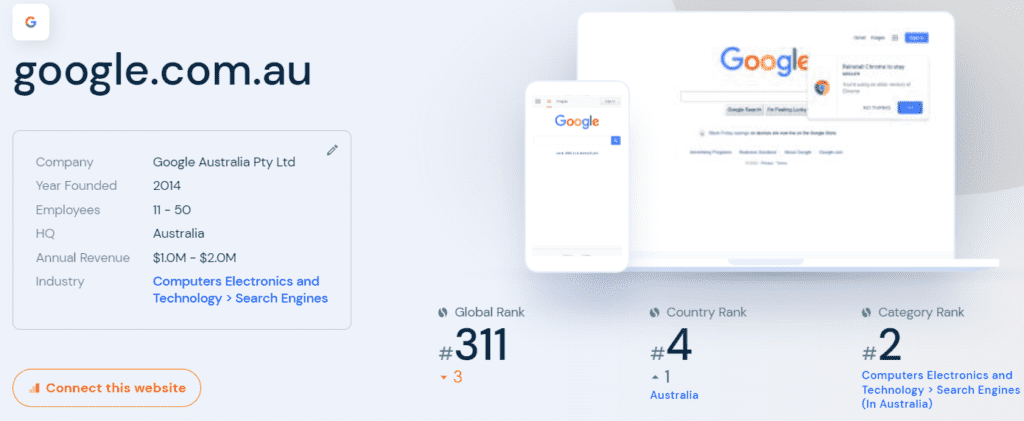
Majestic Backlink Analyzer
As SEOs analyse backlink quality, domain authority (DA) and general SEO, a tool to quickly check the nature, location, and power of individual backlinks is invaluable.
Majestic is the household brand of backlinks; trustworthy, effective, and with a very high level of user support. I’d say the perfect tool for checking links.
Pros:
- A powerful backlink analysing tool, providing information like citation flow, trust flow, and visibility flow.
- View the number of linking root domains, total link counts and link count from each root domain.
- Frequently updated and improved, and now even provides topical information about the backlink.
Cons:
- The most powerful features are withheld behind a subscription service, although casual users will manage just fine with the free alternative.
Mangools SEO Extension
As far as broad-scope SEO toolbars go, Mangools is possibly the easiest on the eyes. It provides a full suite of SEO tools with a full graphic interface for easy understanding and casual use and clever tools that interact directly with SERPs and competitor websites to provide great insights on keywords, Domain Authority, and even social media follows and shares.
Pros:
- Clean, professional design for easy use and smooth browsing.
- Excellent support and consistent updates/improvements.
Cons:
- Fully paid extension with only a free trial offer for new users.
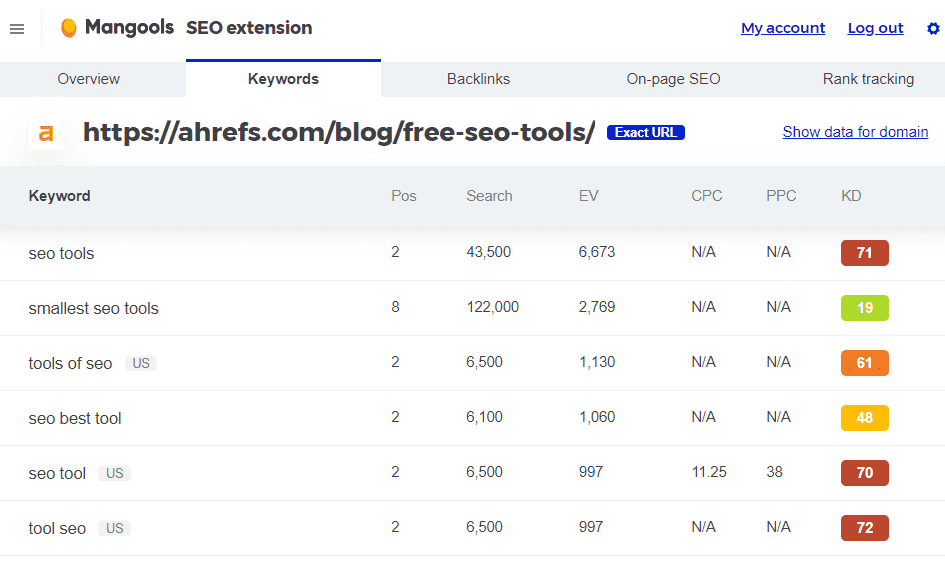
Page Performance Extensions
For a quick, broad analysis of web pages, a page performance tool is the best option to help you gain insight into what contributes to a website’s load time.
Lighthouse
Arguably the perfect performance analysis tool, Lighthouse is an open-source tool managed by Google for quick analysis of websites and web apps.
Similar to how a debugger scours code, Lighthouse checks your page and lists issues that may prevent it from working as intended or ranking well for SEO.
With the extension installed, you can quickly run a performance audit by pressing F12.
Pros:
- Free and open-source, Lighthouse is made to be fully functional with nothing held behind paid services.
- Managed by Google, so will always have the most up-to-date Google insights powering the back end.
Checkbot: SEO, Web-Speed and Security Checker
As a page analysing tool in competition with Lighthouse, Checkbot provides advanced functionality and power at the cost of requiring a paid subscription.
Pros:
- Advanced functionality, allowing users to produce thorough reports.
- Includes SEO tests such as a broken link checker and metadata error checks.
Cons:
- Paid service for more than occasional use.
Other Useful SEO Extensions
Finding the right SEO extension is all about improving your workflow, and some of these little useful tools will do just that.
Google Tag Assistant
When it comes to experts in Google algorithms and software, the tool of choice often comes from the source. In this case, Google Tag Assistant is the best option. For Google analytics troubleshooting, set-up, and tag management, a perspective of the back end of Google is invaluable.
Pros:
- Developed by Google, so the best insights and direct answers to performance questions.
- Relevant to the most updated Google algorithms.
Google Analytics URL builder
This plugin does exactly what its name suggests. It allows you to create a custom Google Analytics tracking code that will be automatically inserted into your website’s HTML header, and it also generates the necessary JavaScript for you. This is a great way of getting started with GA without having to worry about any of the technical details.
Pros:
- Super easy to use with a final URL generator and copy/paste functionality
- A templated UTM builder with many presets to use
- Bit.ly support
Google Docs Dark Mode + Super Dark Mode
For what feels like it should be a base feature, Google Docs Dark Mode is a simple adjustment to reduce eye-strain as you produce content for your website. A step further, Super Dark Mode can adapt any webpage in a similar way, allowing you to perform your regular workflow without the usual problems caused by bright, obscene colours.
Pros:
- Simple, lightweight extensions that easily manage a useful function.
Wappalyzer
Wappalyzer lets you act like a website mechanic, pulling back the hood and inspecting the moving parts behind a website. Beyond just the CMS powering the page, you can see trackers, cookies, programming languages, add-ons, plug-ins, and just about anything else operating in the background.
Pros:
- Comprehensive information about back-end software running a webpage.
- Works as you browse with minimal obstruction to your regular browsing.
Cons:
- The paid version is quite expensive; fortunately, the free alternative is plenty powerful for most users.
BuzzSumo
If social media engagement is a part of your SEO practices (they should be!), then BuzzSumo is a fantastic tool to investigate engagement, shares, likes, and trending data. In addition to finding the most engaging content on any given page, it works well to analyse backlink data and share content on major social media platforms.
Pros:
- Powerful social media engagement tool from a reputable developer.
- Won’t obstruct casual browsing and has a clean GUI for ease of use.
Cons:
- Frequent use requires an expensive paid subscription, but free users are allowed 10 free searches each month, which, for a casual user, should be plenty.
Summary
When you’re deciding which of the many, many extensions available is best for your application, keep in mind just how frustrating it can be to have your workflow interrupted by bloated apps clogging up your browsing experience.
If you need a comprehensive toolbar, it might just make sense to pay for a subscription if you find yourself using it frequently.
If you only need a small extension to check one metric every now and then, it’s probably better to keep it simple.
We’ve listed a whole host of great extensions to cover just about any SEO task, but there are plenty of great tools out there that we either didn’t have time to list or even more that are being written right at this moment.
Recent blog posts
In our blog section you’ll discover more in depth guides and SEO news. Check out some other posts below!