Started a new business, new website or both?
The one thing that businesses want is visibility. This also is the most elusive goal, considering how saturated the online world has become. With millions of websites appearing in the search engine results pages each day, cutting through the noise requires more than just purchasing a domain name.
Fortunately, there are SEO tips for beginners that can help you raise your website’s online visibility and generate a healthy stream of organic visitors.
Table of Contents
What does SEO do?
Before we go into these tips, let’s first understand what search engine optimisation (SEO) does for businesses. Search engines run on algorithms that decide what to show on the results pages. The higher up your website is, the more likely it’s going to attract visitors who are actively looking for the products and services you sell.
Your website’s position in the SERPs will depend on a wide range of factors, chief of which is the keywords you’re targeting. If a blog mentions a specific keyword, there’s a good chance that that blog will appear in the results. However, your search engine ranking will also depend on how your website performs and how it engages your visitors.
Link-building can also help raise your website’s authority, making it more likely to rank higher in the SERPs.
In recent years, Google has emphasised content quality and site performance as the golden ticket to the top spot in the SERPs. Here are a few SEO tips for beginners that will raise your website’s online visibility.
SEO Tips to Improve Organic Rankings
1. Choose your keywords wisely
Keyword research for SEO takes time and for good reason. You will need to make sure the keywords you’re using not only generate targeted traffic, but the content you create matches the intent of users and is done so in the right medium.
At the same time, you need to analyse these keywords based on the number of competitors using them. A good tip is to start with long-tail keywords.
These are keywords your competitors may have missed or aren’t focusing on. They are also lower in competition, and as such, can get the needle moving on your SEO efforts faster. Several tools can help you with this, among them being AlsoAsked, Ahrefs and Google’s “People also asked” functionality.
Google’s inbuilt functionalities are a great place to start, especially if you don’t have a paid subscription to any SEO tool.
In the below example, “SEO tips” is the core category keyword, and the longer-tail keywords shown support that category.
Note that the longtail terms don’t have to include your core keyword in them. As you can see below, Google shows 4 relevant keywords that don’t include “SEO tips”:
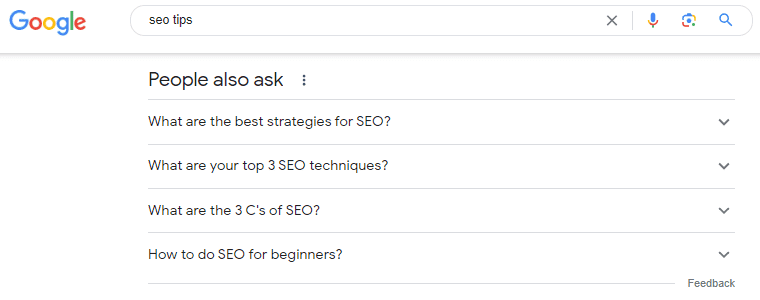
All four of these terms could make great topics for an article. From there, you’d funnel users and internal links to your main “SEO tips” page, which could be a longer form guide compiling numerous SEO tips.
In that guide, you then link off to your smaller, longtail targeted articles. See the loop we create here? That’s how you start building topical relevancy, and topical relevancy is what will get you ranking.
So to recap: As a beginner SEO, small business owner wanting to ramp up SEO, or to anyone else interested in learning more, here’s you quick step process:
- Map out your topic ideas. Start at the top with core keywords. Such as: “plumbing services”, “SEO tips”, “healthy recipes”.
- Seed keyword tools and/or Google with your core keyword to get lists of longtail terms that are highly related.
- Map these longtail keywords against new article content, service, product or category pages, or any other page on your website
That’s it! Don’t overcomplicate things to begin with. Just pick a relevant term and create something valuable. Which leads me on to point #2.
2. Focus on creating valuable content
It’s not only keywords that determine whether your website deserves the top spot of the SERPs or not. Google has always strived to reward quality over quantity, so the content you produce should be helpful to your target audience.
It should be engaging and offer the best possible answers related to the keywords your audience searches for. More importantly, such content should be well-researched, citing multiple authoritative sources, be written in the right format and even produced in the correct medium.
This all comes back to intent matching against your target keyword. Here are some steps to follow to help you create a valuable content framework:
Identify the format and medium of the content against your target term
The best way to do this is simply Google it. Are all the top ranking results list posts? Then you need to create a list post. Do multiple YouTube videos rank? Consider creating a YouTube video.
Here’s an example for this very article:
The SERP result for “seo tips for beginners” has a very clearly defined medium and format:
- There are immediate talking points Google deems so relevant they are shown in a tabbed featured snippet
- There are multiple ads, suggesting decent competition
- “People also ask” results are present, along with a video pack. This suggest people want actionable and easy to digest answer
- Websites ranking organically are geared towards a numbered list, suggesting Google is rewarding list post content
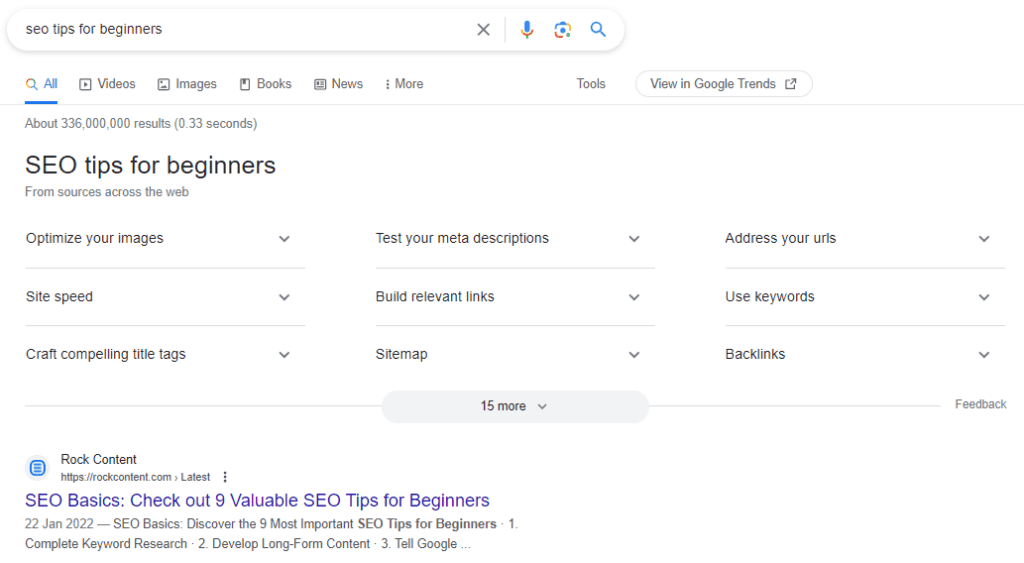
Next you need to answer the users intent
You can somehow guess this by the nature of the keyword, however, it’s best again to look at top competitive results. Are they informational pieces or are they products?
Beyond the surface level of informational vs. transactional, consider the depth of content that users are expecting.
If the top results are long-form guides, then users are likely seeking comprehensive information. If quick tips or FAQs are ranking well, users might be after fast, actionable advice. Aligning your content with these nuances in user intent can significantly increase your chances of ranking well.
SERP features can also help dictate this. As we’ve just outlined with this particular result, the intent is informational. Users want quick answers broken into segments.
3. Cover your technical SEO basics
Technical SEO can be highly technical. There’s a lot of nuance to it. A lot of time spent analysing, testing, re-analysing and re-testing. There are some tedious tasks, but there are also many things you can tick off your list to ensure your bases are covered.
Some of the most fundamental technical SEO tasks you can do yourself include:
1. Map out your website’s information architecture
While information architecture might sound technical, it’s really just about the URL structures on your website. How you structure and group your URLs forms the base of your website’s information architecture.
The best way to do this is in a Google Sheet or Excel. As an example:
- A pest control business is creating a new website
- They put all their services down into a Google Sheet, along with any other pages they want
- They then group these pages as best they can:
- /services/ant-control – /services/termites/inspections /service-areas/suburb-pest-control
This is a simple and easy way to create SEO friendly URLs that have close, relevant relationships with other pages. That relationship helps Google better understand your website.
2. Create and submit sitemap files
Sitemap files are one of the main ways Google discovers website pages. If you’re using WordPress, plugins such as RankMath & Yoast automatically generate sitemap files for you.
Take these sitemaps and submit them to Google Search Console. It’s really that simple!
3. Add relevant internal links
Much like information architecture, internal links are they to add value and relevant structure to your content.
Also much like sitemaps, Google uses internal links as its main method of discovery on a website.
So you can see way straight away the value internal links have. When adding internal links, be as descriptive as possible with your anchor text. This is because Google takes an understanding of the content they can expect if they follow the link straight from your anchor text. To give an example, here’s a comparison:
Which is better from a users perspective and from Google’s perspective? Both have the same destination. Anchor text matters, not just for SEO, but also for engagement. You want people to click your links as they add value. You also want people to immediately understand what to expect on the next page from anchor text alone.
4. Optimise your website’s metadata
Metadata one of the first cabs off the rank when it comes to website optimisation. It is often seen as an easy and low-hanging fruit task, which it can be, but it can also be far more nuanced.
Metadata should be driven by keyword research and intent matching SERP results.
There’s a good amount of research that can go into crafting great titles, headers and descriptions. And when it comes to your key pages, it’s important to take your time writing these so they both match keyword volume and align to users SERP intent.
Without proper metadata your website will face a number of issues:
- A lack of keyword targeting, which hinders your ability to rank
- Duplication issues in targeting
- Missing metadata can lead to Google rewrites or index issues
- Poor titles and descriptions, or lack thereof, will mean a lower CTR from organic search
To craft good titles, headers and descriptions, there is a simple process to follow:
- For titles, use your target keyword followed by your brand name. Example: “SEO Tips for Beginners | Intellar”
- For descriptions, introduce your content and also include a CTA
- For headers, the H1 should closely, if not exactly match your title. Just remove the brand name
- Sub headers should be logical and support the overall topic
5. Improve your site’s performance
Content plays a key role in developing user experience, but it’s not the only component of SEO.
Your website should also offer ease of access to your visitors, and your site should take no longer than three seconds to load a single webpage. In fact, load speed is so critical that you risk losing 50% of users if your website takes longer than 3 seconds to load.
Outside of speed, a website should also offer an easy-to-follow design that allows users to navigate seamlessly from one page to another. Remember that Google views this as an all encompassing “experience”, hence “page load experience”, not just how rapid a landing page becomes interactable and visual.
When it comes increasing load speed and hitting greens in Core Web Vital metrics, there are a few things you can do easily, that may take out a lot of leg work. Note that typically, bigger sites tend to suffer from more load performance issues simply due to duplication of the same issue over many pages.
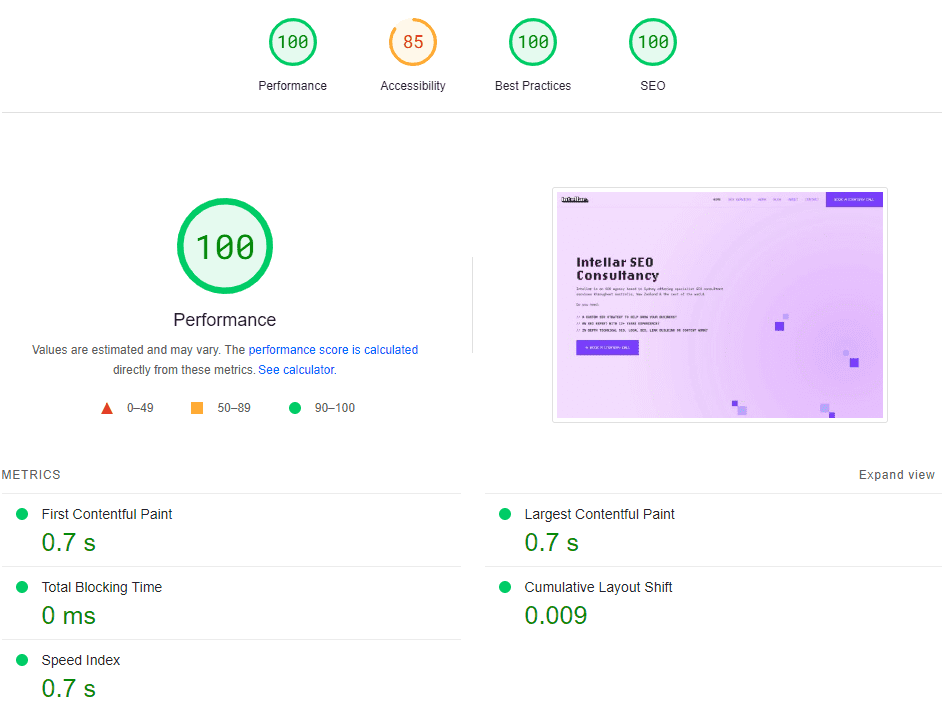
To achieve 100/100 performance results, here are the key things to do:
- Review your hosting. Many speed issue can be solved via a great host. Cloud hosting with a CDN will get you a long way
- Review your plugins, especially if you’re running on a Shopify CMS or a WordPress CMS. Plugin bloat is a thing, even for plugins you’ve deleted. Old, unused scripts may be left behind and slow down your load.
- Use good plugins to reduce code load, namely JSS and CSS. These are often flagged into technical SEO crawls. Minification helps, but it’s never an end all solution
- Properly size your images for better SEO and reduced load times.
6. Build links from authoritative sources
Website authority is crucial to improving your website’s ranking. Raising it requires building links in authoritative websites.
Writing guest posts on platforms in your industry is a surefire way to build quality backlinks that can help improve your authority. It’s only a matter of reaching these niche websites and asking them if you could write blogs with backlinks that lead to you.
The main ways you can get started link building include:
- Guest posts and link insertions – outreach to website’s you find relevant, and offer them something of value. That could be a new piece of content, or it could be a great resource you’ve created that might interest their audience.
- Journalist outreach – every day journalists are on the hunt for expert commentary. You can use website’s like HARO to see these requests. Just respond accordingly and you’ll build some links. Consistency is key here.
- Look internally for partnerships or sponsorships. If you’re a local business, sponsoring your local sporting club is not only a great way to get your brand some visibility, but it typically earns you a backlink too!
Endnote
Using these SEO tips for beginners is only the start of improving your website’s online visibility. The real work begins when you craft a proper strategy that’s guaranteed to place you at the top of the SERPs.
For more about improving your web presence, check out my other posts. If you need help beefing up your website’s search ranking, book a strategy call today and start raising your online visibility.
Recent blog posts
In our blog section you’ll discover more in depth guides and SEO news. Check out some other posts below!